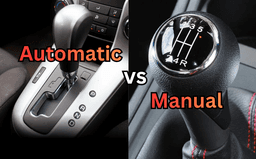How Your Phone Secretly Talks to Satellites Every Day

Ever wondered how your phone knows exactly where you are — even when you swear you turned off location services?
It’s not magic. It’s satellite communication, network triangulation, and a little bit of data wizardry happening silently in the background every moment your device is on.
Let’s peel back the layers and see how your smartphone constantly “talks” to space.
The GPS Connection: Your Personal Satellite Chat
Every modern smartphone has a Global Positioning System (GPS) chip.
This tiny component connects to at least four satellites orbiting Earth, calculating your location by measuring how long it takes for signals to travel back and forth.
📍 Fun fact:
GPS doesn’t send data to satellites — your phone receives signals and uses them to triangulate your position.
So technically, you’re not “broadcasting” your location to space… but your phone is still listening 24/7.
Network Triangulation: When GPS Isn’t Enough
Even if you disable GPS, your phone can still pinpoint where you are using cell towers and Wi-Fi networks.
Here’s how:
- Your phone constantly pings nearby cell towers to maintain a stable connection.
- These towers know the signal strength and distance from your device.
- Combine data from three or more towers, and your approximate location appears — even without GPS.
💡 This method is called network triangulation, and it’s how emergency services can still locate you if GPS fails.
Wi-Fi and Bluetooth Beacons: Hidden Helpers
Your phone’s Wi-Fi chip scans for nearby networks — even when you’re not connected.
Google and Apple maintain massive databases of Wi-Fi networks and Bluetooth beacons around the world.
When your phone detects one, it matches it to a known location in that database, giving an instant position fix.
That’s why you might notice apps showing your location within seconds of opening — even if you just turned GPS off moments earlier.

Can You Truly Turn It Off?
Not completely.
While you can restrict apps from accessing your location, your device and system services still use it for time sync, network optimization, and emergency detection.
Even in airplane mode, your phone may briefly connect when Wi-Fi or Bluetooth scanning is enabled.
👉 If you want to limit tracking:
- Disable “Wi-Fi scanning” and “Bluetooth scanning” in location settings.
- Turn off “Precise location” for apps that don’t need it.
- Use “Battery Saver” mode — it limits background location access too.
Why It Matters
Understanding how your phone communicates with satellites and networks helps you take control of your privacy.
These systems aren’t inherently bad — they power everything from ride-sharing apps to weather forecasts and navigation tools — but being aware lets you decide how much to share.

Key Takeaways
- Your phone constantly connects with satellites, towers, and Wi-Fi for location accuracy.
- Even with GPS off, triangulation and Wi-Fi databases can reveal your position.
- Total privacy isn’t possible, but awareness = control.
- Manage your location settings regularly for smarter digital hygiene.
Final Thought
Next time your maps app instantly locates you, remember:
You didn’t find the signal — the signal found you.
Related Posts

 The $500 Lie: Why Your Instagram Feed is Now a Ticking Debt Bomb
The $500 Lie: Why Your Instagram Feed is Now a Ticking Debt BombDecember 4, 2025
 Why SSD and GPU Prices Are Rising Again in 2025
Why SSD and GPU Prices Are Rising Again in 2025December 1, 2025
 Why India Can't Afford to Miss the AI Race
Why India Can't Afford to Miss the AI RaceNovember 13, 2025