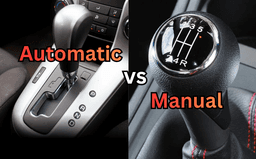Why Your Phone Battery Dies Faster at 20% Than 80%: The Hidden Chemistry Behind Your Dying Phone

Why Your Phone Battery Dies Faster at 20% Than 80%: The Hidden Chemistry Behind Your Dying Phone
You're watching a video, texting a friend, just living your life. Your phone's at 45%, no worries. You check again twenty minutes later—28%. Still good. But then something weird happens. That 20% mark hits, and suddenly it's like your battery remembered it has somewhere else to be. Within minutes, you're at 7%, then 3%, and you're making that panicked dash for a charger.
Sound familiar?
I used to think my phone was just being dramatic. Turns out, there's actual science behind this annoying phenomenon, and it's way more interesting than "your battery just sucks."
What's Actually Happening Inside Your Phone
Look, I'm not going to pretend I'm a chemist, but here's what I've learned: your battery is basically a container where tiny lithium ions are constantly moving back and forth. When you're scrolling through Instagram, these ions flow from one side to the other, creating the electricity your phone needs. When you charge it, they get pushed back to start the whole process over again.
Simple enough, right?
Except here's the thing—this whole ion-shuffling process doesn't work the same way when your battery is full versus when it's almost dead. And that difference? That's why your battery seems to betray you at the worst possible moment.

Your Battery Percentage is Basically Lying to You
Here's something that blew my mind: that percentage on your screen isn't actually measuring how much battery you have. Not directly, anyway.
Your phone is looking at the voltage of your battery and then making an educated guess about what percentage that equals. It's like trying to figure out how much gas is in your tank by measuring the pressure in the fuel line. You'll get a ballpark figure, but it's not exact.
When your battery is charged up to 80%, the voltage is hanging out around 3.9 to 4.0 volts. Everything's stable, predictable. Your phone's algorithm has an easy time calculating what that means percentage-wise.
But drop down to 20%? Now you're at about 3.7 volts, and things get weird. The voltage starts dropping faster and less predictably. It's like the difference between walking down a gentle hill versus that last steep section where you have to really watch your step. Your phone's making its best guess, but the math gets fuzzy.

The Part Where Chemistry Gets Annoying
Remember those lithium ions I mentioned? Well, they don't flow as easily when your battery is low. There's something called internal resistance—basically, friction inside the battery—that gets worse as you drain it.
At 80% charge, those ions are zipping around like they own the place. Plenty of energy, smooth sailing.
At 20%? They're wading through mud. The battery has to work harder to push the same amount of power, and when you're doing something demanding like taking photos or watching videos, the voltage drops more dramatically than your phone expects. And what does your phone do when voltage drops? It panics and adjusts your battery percentage downward. Fast.
There's a technical term for this—voltage sag—but honestly, I just call it "the 20% betrayal."
Cold Weather Makes Everything Worse
Ever notice your phone dying super fast in winter? That's not in your head.
I learned this the hard way last January when my phone went from 35% to dead during a 10-minute walk in freezing weather. Lithium-ion batteries absolutely hate the cold. When temperatures drop, the liquid inside the battery (the electrolyte) gets thicker, kind of like how honey flows slower when it's cold. This makes it even harder for those lithium ions to do their job.
Scientists have found that at freezing temperatures, batteries can lose up to 20% of their capacity compared to normal room temperature. And if you're already starting at 20% battery? You're basically asking for trouble.
The really frustrating part is that the battery isn't actually dead—the energy is still technically there. Your phone just shuts down because the cold makes the voltage drop below a safe threshold. Warm it back up, and you'll often see that percentage jump back up. Physics is trolling us.

Why Old Phones Are Even Worse
If you've had your phone for a while, you've probably noticed the 20% problem getting progressively worse. That's because every single time you charge and drain your battery, tiny bits of damage accumulate.
There's this layer that forms on the inside of the battery (nerdy name: solid-electrolyte interface layer) that gets thicker over time. Think of it like plaque building up—it increases that internal resistance we talked about earlier. Plus, some lithium ions get permanently stuck and can't participate in the energy dance anymore.
After about 500 charge cycles—which for most people is somewhere between one to two years—your battery might only have about 80% of its original capacity. And here's the kicker: this degradation hits the low percentage ranges hardest. Your battery might still feel decent at 60-80%, but by the time you hit 20%, you're dealing with both the natural discharge problems and years of accumulated wear.
It's like how a car might run fine on the highway but struggle up steep hills as it ages. The weakness shows up under stress.
Why Your Battery-Saving Tricks Probably Don't Work
Okay, confession time. I used to be that person obsessively closing apps, convinced I was saving battery life. Then I learned the truth.
Modern phones are actually really smart about managing background apps. When you force-close everything and then reopen it later, your phone uses more energy reloading the app from scratch than it would have just keeping it suspended. You're not saving battery—you're wasting it.
And keeping your brightness at "basically invisible" levels? Sure, it helps a little, but once you're in the danger zone below 20%, you're buying yourself maybe a few extra minutes. The chemistry just won't let you squeeze much more out.
Airplane mode does work, but only because your phone stops constantly searching for signals. If you're already connected to Wi-Fi or have a strong cellular signal, switching to airplane mode is like closing the fridge door after the food's already warm.
The brutal truth? Once you're at 20%, no amount of app-closing, screen-dimming, or desperate button-mashing is going to magically restore your battery's chemistry. You're just postponing the inevitable.
What Actually Helps (According to Science)
So what can you actually do? Here's what the research says works:
First, stop charging your phone to 100% every night if you can help it. Batteries are happiest hanging out between 20-80%. Constantly filling it up to the brim and draining it to zero is like repeatedly stretching a rubber band to its limit—eventually, it loses its elasticity. A lot of newer phones have settings that stop charging at 80% overnight for exactly this reason.
Second, keep your phone cool. Heat is probably the single worst thing for battery longevity. Leaving your phone in a hot car or in direct sunlight literally accelerates every degradation process happening inside. Studies show that if you regularly use your phone in 104°F heat instead of normal room temperature, you could cut your battery's lifespan in half.
And here's something I wish I'd known earlier: those "optimized charging" features your phone offers? Use them. They're designed to slow down that final 80-100% charge based on when you typically wake up, which reduces the time your battery spends at high voltage where degradation happens fastest.
The Real Story: It's Just Chemistry Being Chemistry
Your phone battery isn't conspiring against you. It's not a software glitch or a secret plot to make you upgrade. What you're experiencing is just how lithium-ion batteries work when they're running low.
The rapid drain at 20% comes from a perfect storm of factors: resistance building up inside the battery, voltage becoming unstable under demand, sensitivity to temperature, accumulated wear from months or years of use, and the tricky relationship between voltage and that percentage your phone displays.
Understanding this doesn't magically make your battery last longer when it's low, but it does help set realistic expectations. No amount of app-closing or screen-dimming is going to turn your dying phone into a battery champion. The laws of physics don't care about your deadline or how desperately you need GPS right now.
But you can treat your battery better throughout its life—avoiding extreme temperatures, not habitually draining to 0% or charging to 100%, and keeping your software updated so you get the latest battery management improvements.
Next time you're watching your battery percentage freefall from 15% to nothing, at least you'll know why. It's not betrayal. It's not planned obsolescence (well, that's a different conversation). It's just chemistry doing what chemistry does when you push it to its limits.
And maybe—just maybe—it's finally time to buy that portable charger you keep adding to your cart and never purchasing.
Because sometimes the best way to fight chemistry isn't understanding it better. It's just carrying a backup plan in your bag.
Related Posts

 The $500 Lie: Why Your Instagram Feed is Now a Ticking Debt Bomb
The $500 Lie: Why Your Instagram Feed is Now a Ticking Debt BombDecember 4, 2025
 Why SSD and GPU Prices Are Rising Again in 2025
Why SSD and GPU Prices Are Rising Again in 2025December 1, 2025
 Why India Can't Afford to Miss the AI Race
Why India Can't Afford to Miss the AI RaceNovember 13, 2025